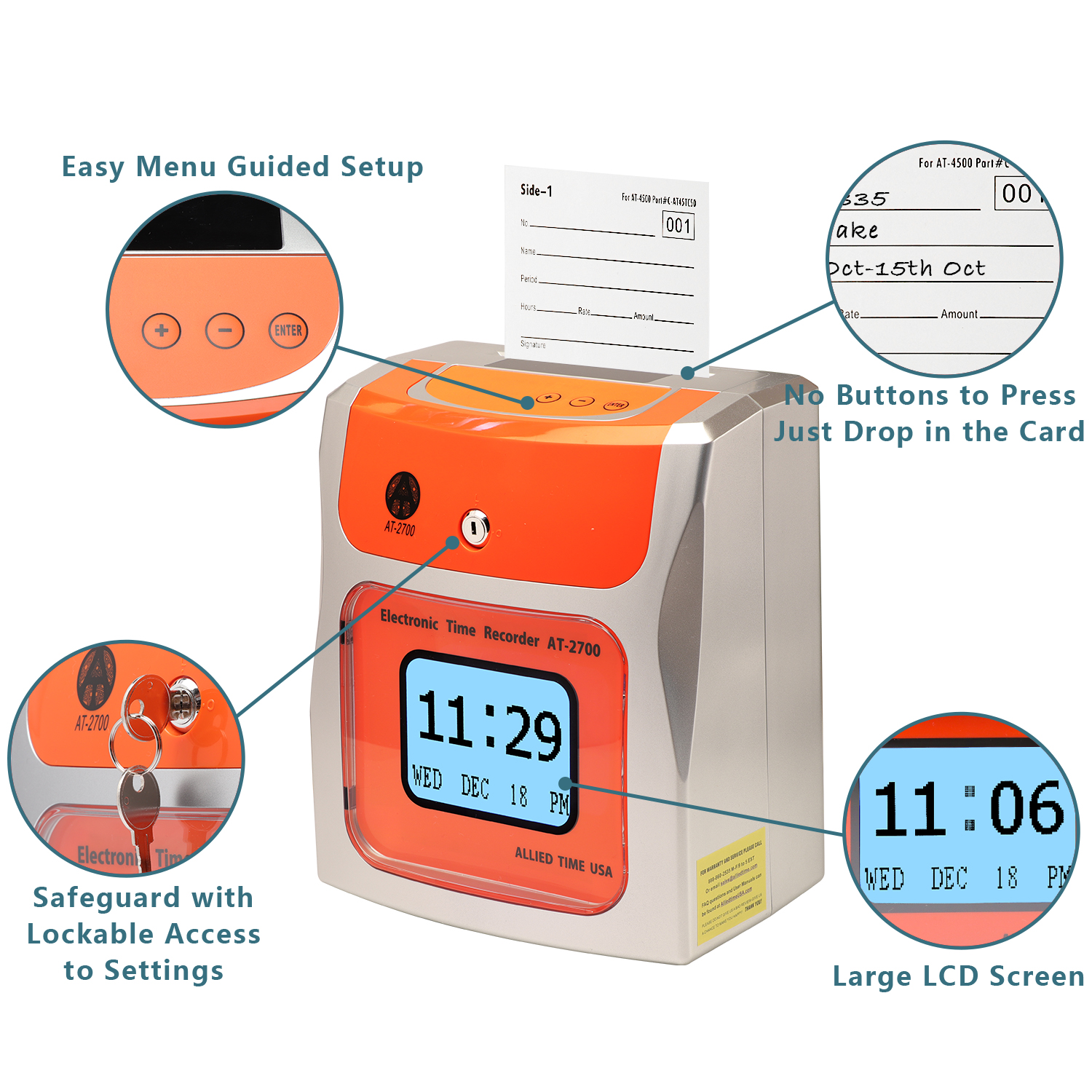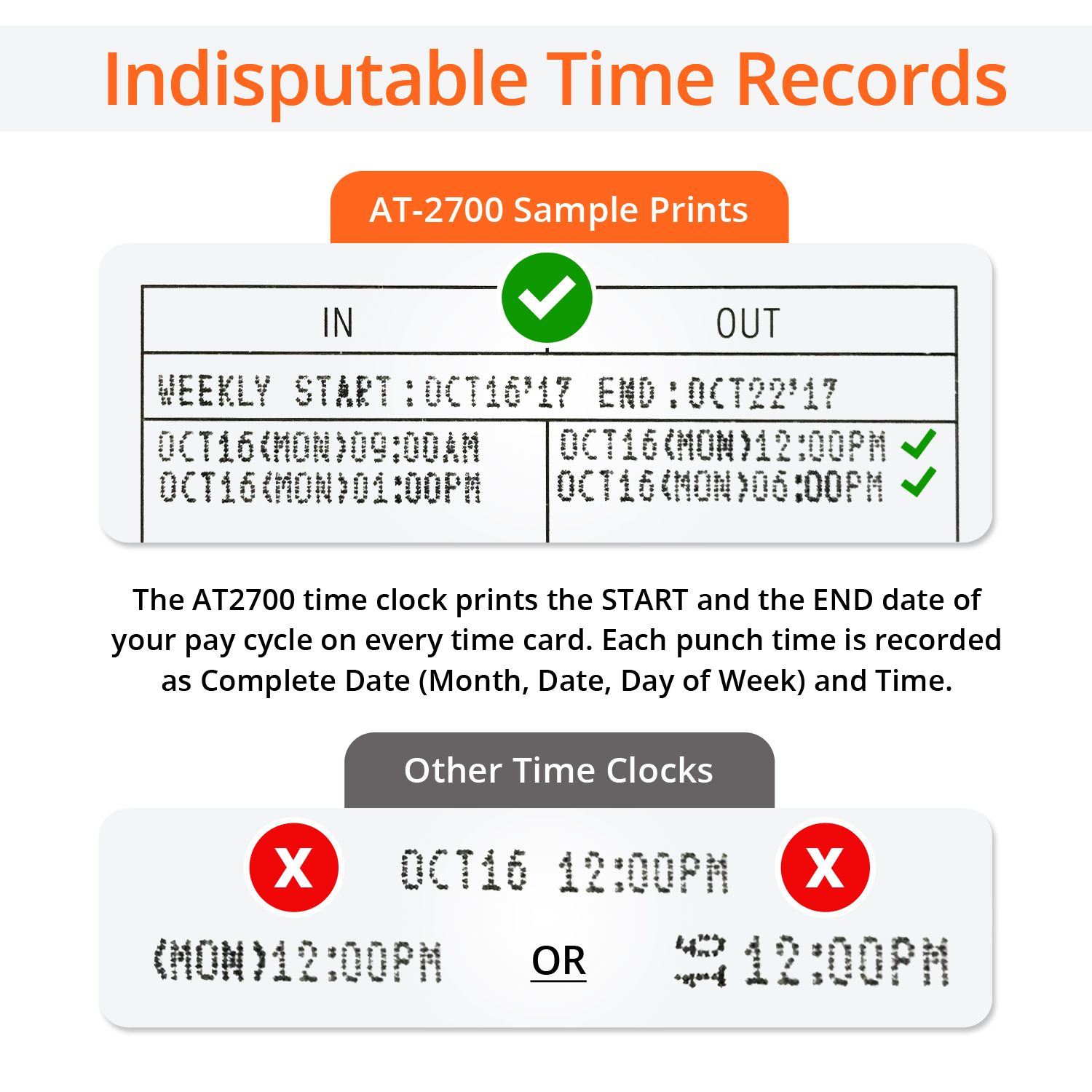Product Description
The AT2700 top loading time clock is a reliable and intuitive solution for small businesses that want to make sure that time cards are easy to read and never overprint. Very easy to use as employees simply drop in their card – the clock will auto-feed and auto-align to print the punch in perfect position. The large display shows day, date and time. The clock has a unique feature in that it prints the first line of each card with the exact Start and End dates of your pay cycle for accurate and compliant record keeping. Large columns fill the front and back of each card with both in and out clock times clearly displayed. This clock DOES NOT calculate hours on the card; Allied Time USA offers calculating tool HERE.
– Supports Weekly, Bi-Weekly, Semi-monthly or Monthly pay periods
– Automatic Positioning of the card to prevent overprinting
– Top Loading Card Feed with Auto Alignment – simply drop in the card for printing!
– Customize your print format: AM/PM or 0-23 hour, regular (60’s) or decimal (100’s) minutes
– Large Easy-to-Read LED Display shows date and time
– Perpetual Calendar with Leap Years for low maintenance
– Lithium Battery retains time, date, and program settings during power loss
– Automatic Daylight Savings time changes built-in
– Quick Ribbon Cassette change for easy maintenance
– Designed for Wall or Table Mounting
– One Year Factory Warranty, Lifetime Technical Support
Does this clock calculate or total up hours on the card?
How do I total hours if I choose to not use the above solutions?
How do I assign time cards?
Why is my clock overprinting on my time card?
Why is my clock recording IN in and OUT column and skipping columns?
What happens if an employee does not clock out?
If I change a setting during the pay cycle, do I have to then assign a new time card for each employee?